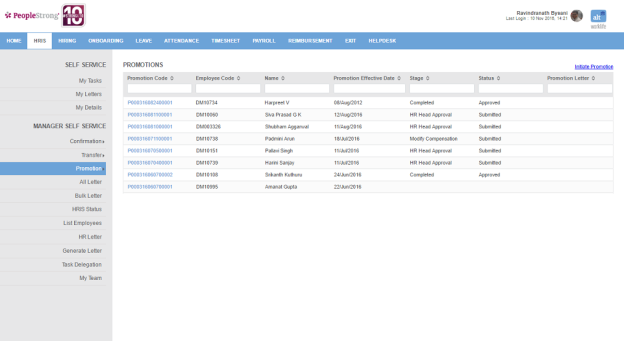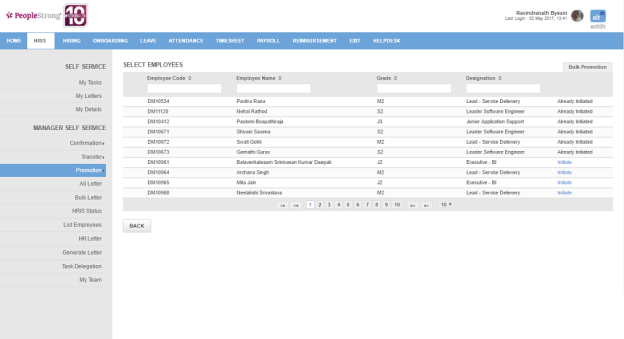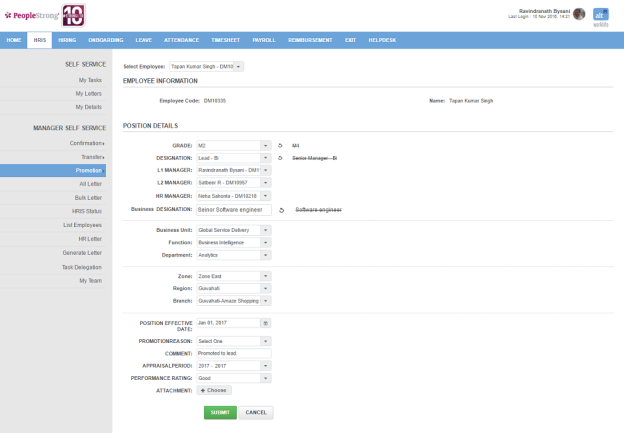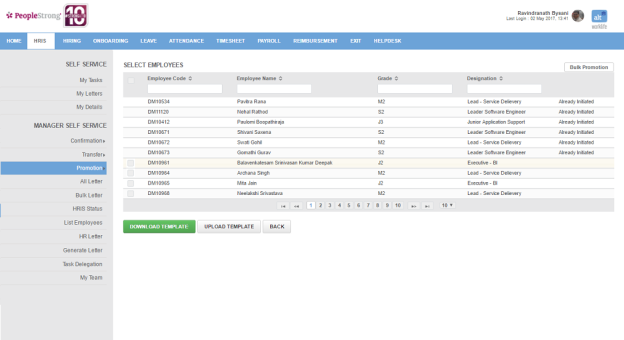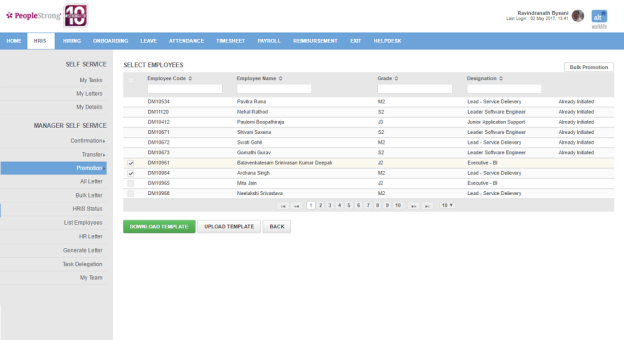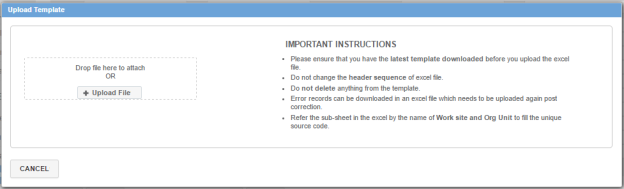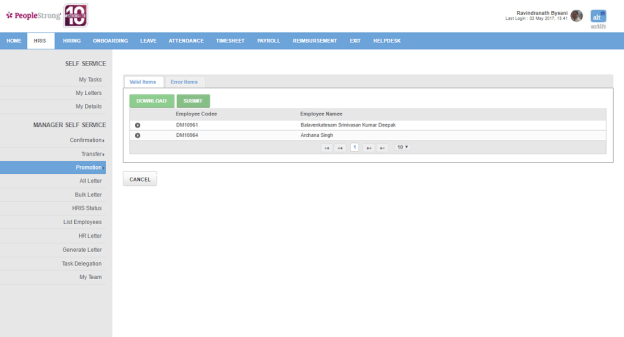Initiate Promotion page displays a list of transfers you have initiated for your team members. You can filter the list on the basis of Promotion Code, Employee Code, Name, Promotion Effective Date, Stage, Status and Promotion Letter.
How to initiate promotion of a team member?
1. Click Initiate Promotion link on the top right. Following page will open.
2. Click Initiate to initiate promotion of an employee. Following page will open.
3. Enter the required details.
Note: Designation will change. Grade, L1 Manager, L2 Manager, Org Unit (Business Unit) and Work SIte (Zone) may change.
4. Click Submit button. Promotion task will move to Modify Compensation stage.
5. Go to How to modify compensation? on Promotion Status page.
How to initiate promotion of team members in bulk?
1. Click Initiate Promotion link on the top right. Following page will open.
2. Click Bulk Promotion button on the top right. Following will be displayed in the page.
3. Select employees and click Download Template button.
4. Enter the details in excel, e.g. New Designation etc and save.
5. Click Upload Template button. Following pop up will open.
6. Click + Upload File button to upload the excel.
7. Click Submit button.
8. Promotion tasks will move to Modify Compensation stage.
9. Go to How to modify compensation? or How to modify compensation in bulk? on Promotion Status page.